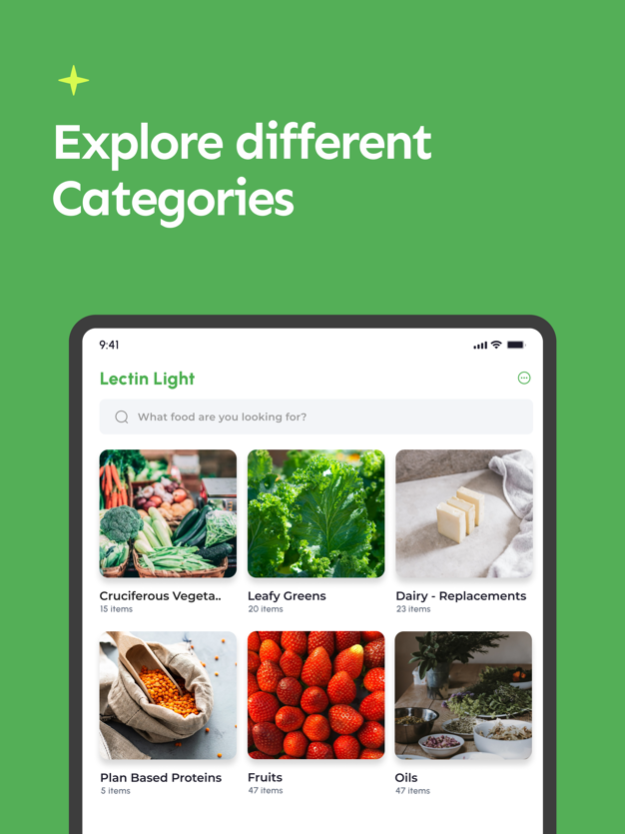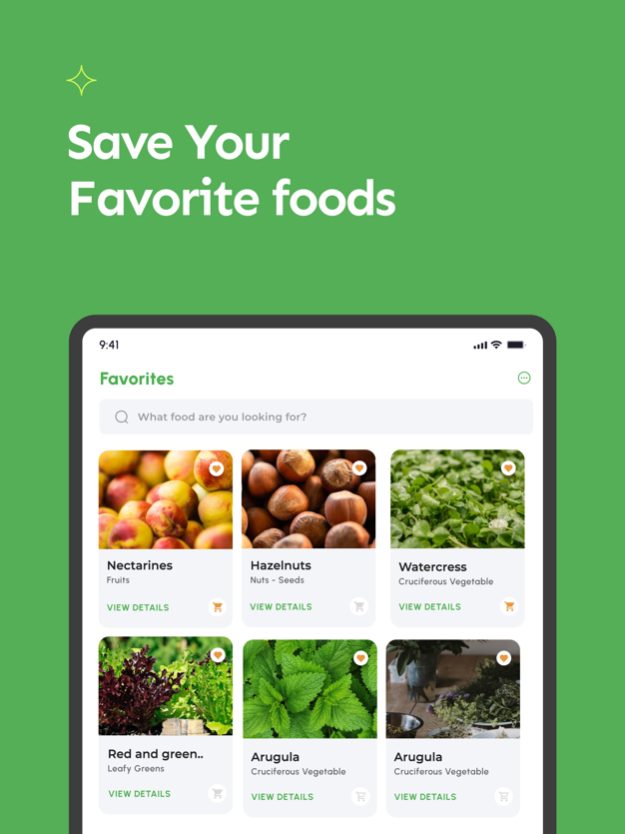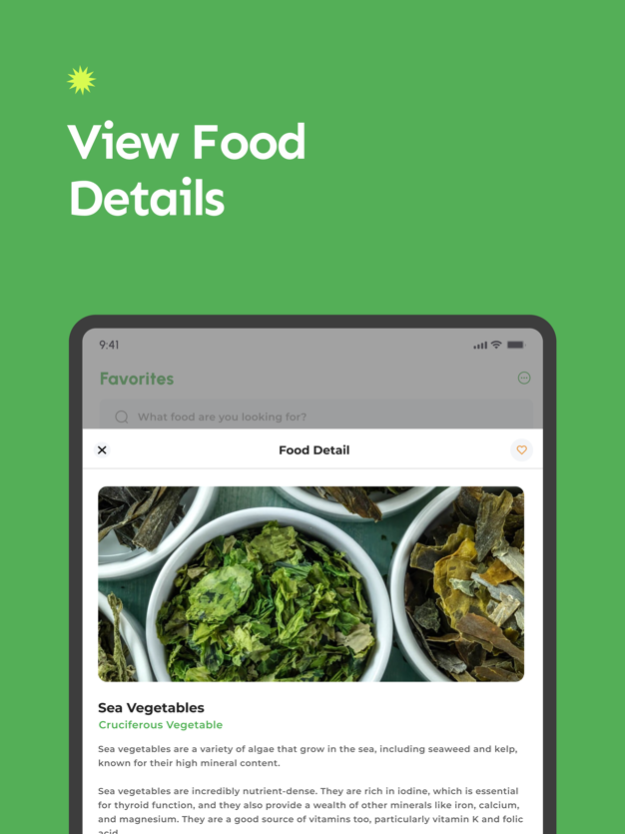Lectin Light 1.2.2
Continue to app
Free Version
Publisher Description
Lectin Light is your personal companion for healthy shopping. Lectin Light is designed to simplify your shopping experience. With Lectin Light, choosing and purchasing healthy food options has never been easier.
Navigate with Ease: Our Home screen allows for quick searches of specific foods or ingredients. You can also select a food category such as "Fruits" to view various options. Make healthy choices with just a few taps!
Food Details at Your Fingertips: Select a food to view its details. With nearly 300 foods to choose from, Lectin Light provides comprehensive information to help you make informed choices for your health.
Personalize Your Experience: Lectin Light allows you to save foods as Favorites, making it faster and easier to add foods to your Shopping List. Links are provided to complete your purchase online, offering a seamless shopping experience.
Your In-Store Shopping Companion: Use Lectin Light while shopping in a grocery store to guide your selections. Simply tap the shopping cart icon to remove food items from the list as each item goes into your shopping cart. Lectin Light ensures your grocery shopping is a breeze!
Lectin Light is more than just an app, it's a lifestyle. It's scientifically proven (or at least rumored) to make your shopping life simpler, more pleasant, and more productive. We hope you'll give Lectin Light a try.
If you encounter any issues or need assistance, please contact our support team. We're always ready to help you make the most of your Lectin Light experience.
Join the Lectin Light community today and embark on a journey towards a healthier lifestyle.
Sep 20, 2023
Version 1.2.2
- Ability to add local stores
- Ability to add notes for each food
- Performance improvement
About Lectin Light
Lectin Light is a free app for iOS published in the Health & Nutrition list of apps, part of Home & Hobby.
The company that develops Lectin Light is Steve Sutherland. The latest version released by its developer is 1.2.2.
To install Lectin Light on your iOS device, just click the green Continue To App button above to start the installation process. The app is listed on our website since 2023-09-20 and was downloaded 2 times. We have already checked if the download link is safe, however for your own protection we recommend that you scan the downloaded app with your antivirus. Your antivirus may detect the Lectin Light as malware if the download link is broken.
How to install Lectin Light on your iOS device:
- Click on the Continue To App button on our website. This will redirect you to the App Store.
- Once the Lectin Light is shown in the iTunes listing of your iOS device, you can start its download and installation. Tap on the GET button to the right of the app to start downloading it.
- If you are not logged-in the iOS appstore app, you'll be prompted for your your Apple ID and/or password.
- After Lectin Light is downloaded, you'll see an INSTALL button to the right. Tap on it to start the actual installation of the iOS app.
- Once installation is finished you can tap on the OPEN button to start it. Its icon will also be added to your device home screen.